Ethernet vs. Wi-Fi
Unraveling the Myths and Realities for Gamers
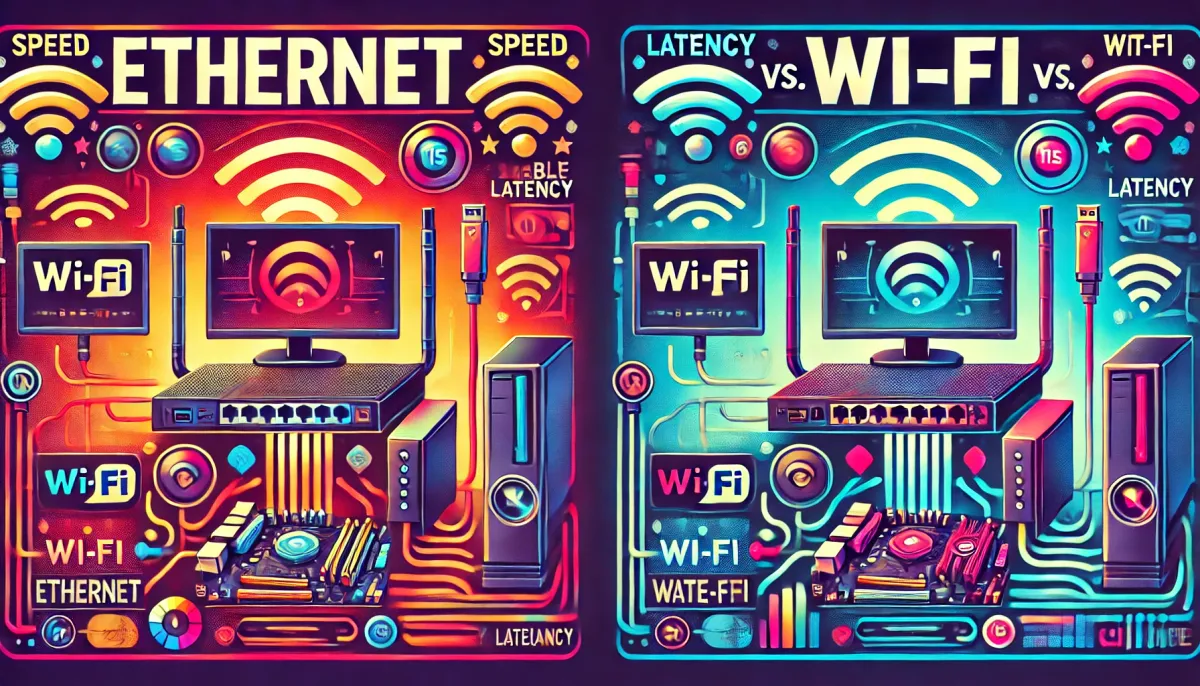
Hello you awesome, Alpha Unit members! 🎮
In the ever-evolving world of gaming, a stable and fast internet connection is as crucial as your in-game skills. The debate between Ethernet (wired) and Wi-Fi (wireless) connections continues to spark discussions among gamers. Let’s delve into the technical aspects, debunk common misconceptions, and provide you with best practices to enhance your gaming experience.
Understanding Ethernet and Wi-Fi
• Ethernet: A wired networking technology that connects devices directly to a local area network (LAN) using cables. It offers consistent speeds and low latency, making it a preferred choice for activities requiring real-time responsiveness.
• Wi-Fi: A wireless networking technology that allows devices to connect to the internet without physical cables. While offering mobility and convenience, Wi-Fi is susceptible to interference and signal degradation over distance.
Speed and Bandwidth
• Ethernet: Modern Ethernet connections, especially with Cat6A cables, can support speeds up to 10 Gbps, providing ample bandwidth for gaming, streaming, and other high-demand applications.
• Wi-Fi: Advancements like Wi-Fi 6 have significantly improved wireless speeds, theoretically reaching up to 9.6 Gbps. However, these speeds are shared among all connected devices, and real-world performance often falls short due to environmental factors.
Latency and Stability
• Ethernet: Provides low and consistent latency, essential for real-time gaming where milliseconds matter. The direct connection minimizes packet loss and jitter, ensuring smooth gameplay.
• Wi-Fi: Prone to higher latency and variability due to interference from other devices, physical obstructions, and signal degradation over distance. This can lead to lag spikes and an inconsistent gaming experience.
Common Misconceptions
1. Wi-Fi is Always Slower Than Ethernet: While Ethernet generally offers faster and more reliable speeds, modern Wi-Fi technologies can deliver impressive performance. However, Wi-Fi’s susceptibility to interference and shared bandwidth can impact consistency.
2. More Devices on Wi-Fi Significantly Slow Down the Network: The effect of multiple connected devices is usually negligible unless all devices are consuming high amounts of data simultaneously.
3. Wi-Fi Signals are Harmful to Health: Wi-Fi operates on a frequency similar to that of microwaves or cell phones. The power output from these devices is not strong enough to cause any damage to human tissue.
Interference and Security
• Wi-Fi Interference: Common household items like microwaves, baby monitors, and Bluetooth devices can interfere with Wi-Fi signals, leading to reduced performance.
• Security: Ethernet connections are inherently secure, as they require physical access to the network. Wi-Fi networks, while convenient, can be vulnerable if not properly secured with strong encryption methods like WPA3.
Best Practices for Optimal Gaming Performance
1. Choose the Right Connection: For competitive gaming, a wired Ethernet connection is recommended to minimize latency and ensure stability. If Wi-Fi is your only option, position yourself close to the router and minimize physical obstructions.
2. Optimize Your Network:
• For Ethernet: Use high-quality cables (Cat6 or higher) to support maximum speeds.
• For Wi-Fi: Invest in a modern router that supports the latest Wi-Fi standards (e.g., Wi-Fi 6) and consider using Wi-Fi extenders or mesh networks to improve coverage.
3. Reduce Interference: Keep your gaming area free from devices that can cause signal interference. Regularly update your router’s firmware to benefit from the latest performance enhancements.
4. Secure Your Network: Ensure your Wi-Fi network is protected with strong passwords and up-to-date encryption standards to prevent unauthorized access.
Conclusion
Both Ethernet and Wi-Fi have their places in the gaming world. Ethernet offers unparalleled speed and stability, making it ideal for competitive gaming. Wi-Fi provides the convenience of mobility, which is suitable for casual gaming and devices that are not stationary. Understanding the strengths and limitations of each can help you make informed decisions to enhance your gaming experience.
Stay connected, stay competitive, and game on, Alpha Unit! 🎮
— The Alpha Unit Tech Team



